Since the first email was sent more than fifty years ago, online communication has changed and evolved in many different directions. Today email is still considered one of the most reliable and official communication channels for many companies, teams, and clients.
With the evolution of email, there was a significant rise in tools that help manage how we write, read, use and manage our email clients in general. One of the most common challenges is avoiding spam and junk folders in the recipient’s inboxes. If you are an average user, this doesn’t concern you, but if you manage a newsletter or do mass emailing, this can cause many headaches.
Another aspect to consider is how your email looks when it reaches the recipient’s inbox folder. Luckily, today there are many tools that can help predict, manage and improve these and many other aspects. Let’s see the best tools for developers and teams to easily test email flows.
Imitate Email
First on the list is Imitate Email, an all-in-one solution for managing test emails. If you have ever mailed the same email to multiple recipients, you must remember the stress before pressing that send button. What if I tell you that you can forget that stress, not because you don’t make mistakes, we all make them, but because you can make a test email and check what it looks like?
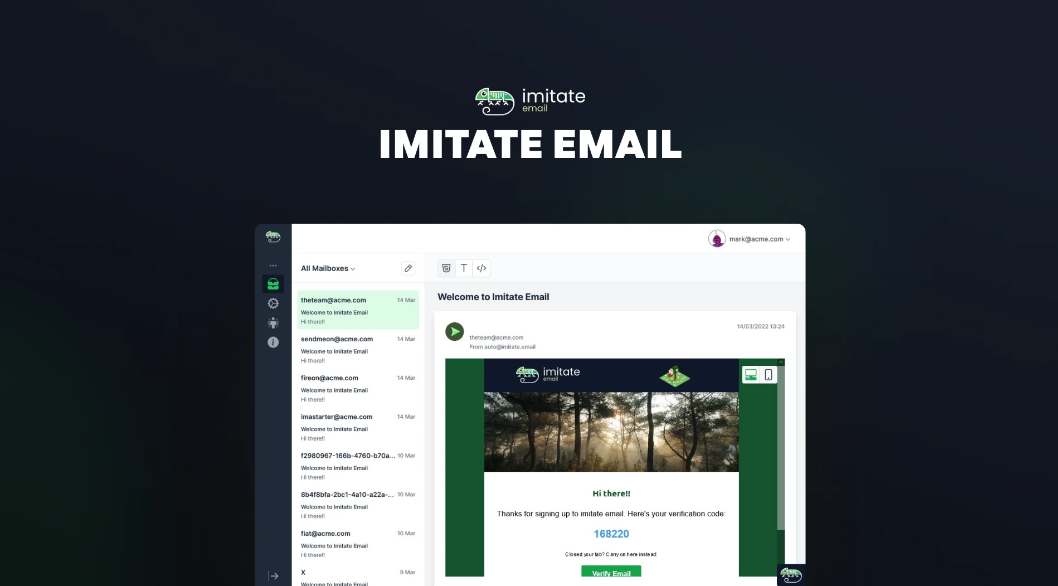
Imitate Emails is set up quickly, with only one line of JavaScript code. After that, you can go to your dashboard, which enables you to take a new perspective and see what your emails look like. The dashboard is fully responsive, and you can open it from a desktop or mobile device.
Setting up a sandbox SMTP server allows you to receive your emails without a chance of accidentally shooting random contacts, which, if it happens, will give you a lot of negative scores, eventually landing you in spam and junk folders. An elegant feature of this software is that it can be used in teams.
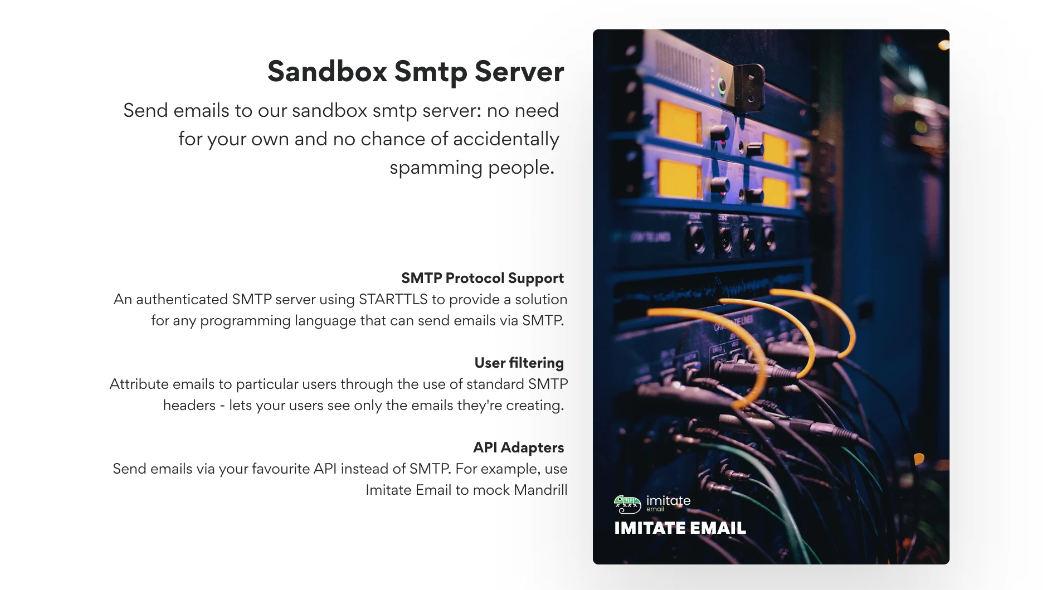
Setting up permissions and adding new users that can use the main dashboard is fast. One Imitate Email account can be spread over a whole organization, which is great if your business depends on multiple developers and team members who manage emails.
It doesn’t matter if you are building a custom platform or using 3rd party services. You can integrate Imitate Email widget into your app to have a good overview of what happens when you send an email through your app.
Imitate Email offers SSO, which makes it ready for third-party email testers. This way, you can brand this software with your branding, so nobody knows that you are using this software. It also makes it suitable for agencies or freelancers who build client products.
Litmus
Litmus is a tool used by bigger organizations, mostly enterprise level. It lets you preview the emails you want to send to more than a hundred email clients, including the popular Gmail, Apple Mail, and Outlook. The beauty of this tool is the spam testing tool that helps you avoid the scenario in which your emails never reach the inbox.
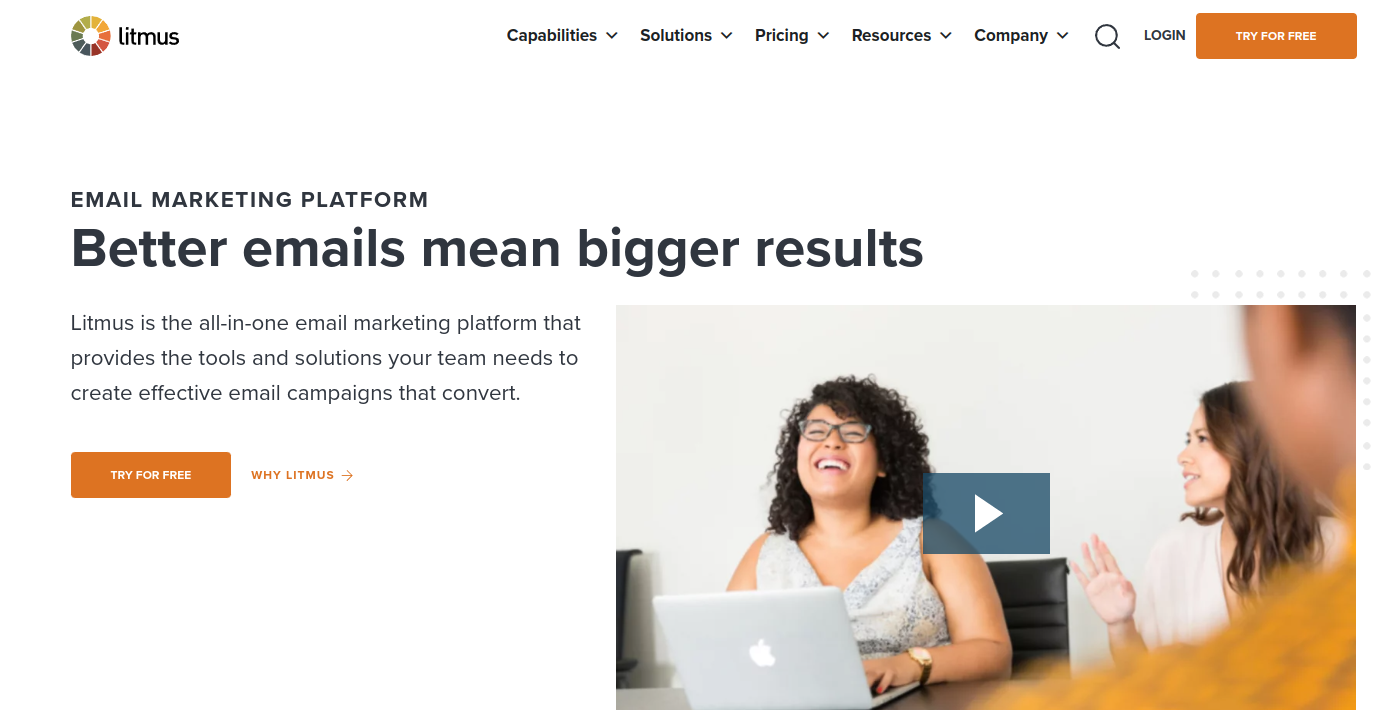
Before sending the email, you have the opportunity to do pre-send spam testing. The creator of this tool mentioned that around 70% of all emails sent have at least one spam-related issue.
Again, if you are the average user, you probably have nothing to worry about, but it is pretty relevant information for you if you are doing mass emailing. These problems can be identified automatically, and you, as the address manager, can be notified if any of the 25 standardized tests show any problems.
Litmus allows you to preview the email alongside the email service provider. The creator of the tool claim it can detect issues in the early stage of email flows, which means fewer problems will emerge when the final emails are sent. Fewer problems mean more deliveries, and more deliveries mean more conversations, regardless of the email content.
SendForensics
Next on the list is a tool that provides AI-supported analytical insights into your email’s performance when reaching the inbox. It comes with an integrated evaluation system that uses global ISP filters, which in reality, are the ones who give scores to your email, possibly marking them as spam.
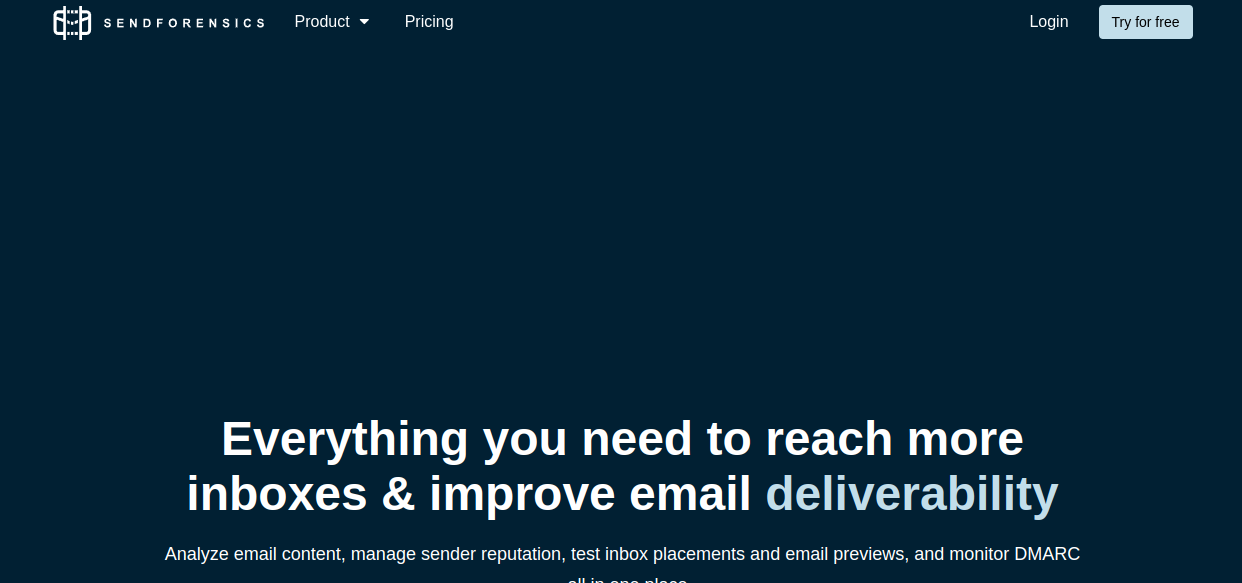
SendForensics takes everything into account and considers all the content you include in your email, sending infrastructure, and other parameters measured by already-mentioned filters. It lets you see an overview of your address’s reputation and gives you actionable advice for improving technical infrastructure for better email deliverability.
This tool is quite helpful if you want to get feedback regarding the content of your email flows. It will scan each word and give you a heads-up if some of the words, expressions, or sentences are considered spammy by the ISP filters. Ignoring these, in the long run, will make your email starting with ‘Buy today with 99% discount, land directly in the spam folder if it is not entirely blocked from being sent.
Speaking about the discounts, this tool allows you to track all of the possible actions a user can take when the email is delivered. If you promote a new deal (with email-friendly content) and you do it properly, you will land in the recipients’ inboxes. After that, you can still monitor how many users open the email, how many of them decide that they want to unsubscribe, and how many of them convert to paying customers.
ZeroBounce
ZeroBounce is a tool that will ensure that the emails on your lists work and have active inboxes where you can shoot your email flows. Why would you worry about the addresses to which you are sending emails? Well, there are many reasons…
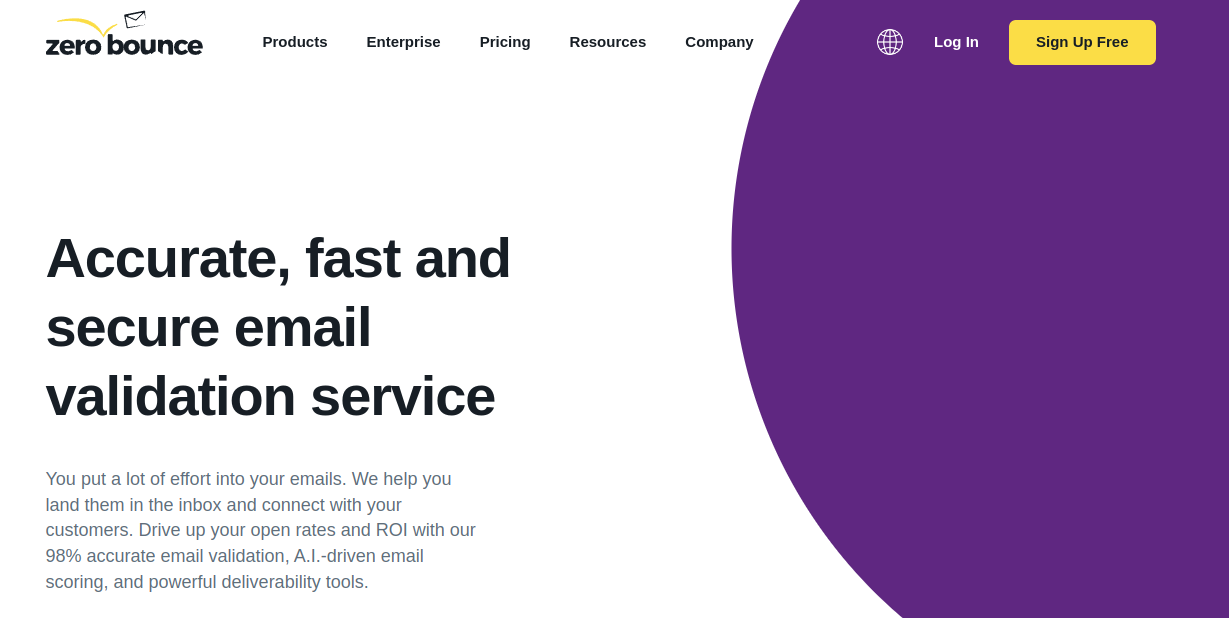
Did you know that email addresses are not actively used by users but are monitored by ISP filters? These are called spam traps. Spam traps are addresses that couldn’t subscribe to your email list, so sending an email, or even worse, mass emailing to such addresses, means that you are undoubtedly mailing to addresses that never opted in for that.
ZeroBounce offers a filter that can scan up to 100,000 email addresses in only 45 minutes. This service comes as an API as well. This could be a very nice addon to your mailing list subscription form since you don’t blindly follow users when they subscribe to your list but rather scan their emails first. When using API, scanning is much slower, up to 3 seconds per email.
Conclusion
To ensure you are getting the most value and making desired conversions, you should reconsider and reorganize how you handle your email flows. It doesn’t matter how big your emailing lists are or what is the size of your business or team. Making solid foundations and staying out of the ISP filters should be a priority.
Imitate Email is an easy-to-use yet powerful solution to these and many other problems. It will allow you to send perfect emails by allowing you to test them first. The responsive dashboard will give you an overview of what is happening with your email and how it performs. It is equally suitable for individuals and teams working together on email flows.
